Editor's review
This software utility lets you remove blemishes from digital photos.
The Blemish Remover quickly removes blemishes. It will remove other imperfections too. For example, it is able to remove spots due to acne. It is able to remove fixed spot like discontinuities in color compared to neighborhood areas. The color discontinuity arises from the fact that the color of the spot is different from the areas around it. Therefore a simple strategy is to color the pixels in the spot areas with color picked from the areas beyond the spot. Some programs use the color simply from the area around the spot. That makes it completely automatic. Since the color picked could be wrong sometimes, other program gives the users a choice of picking the sample spot. When picking a color, the program takes into account the texture, lighting, and shading to make a perfect match. The Blemish Remover automatically samples from around the retouched area.
The interface is quite intuitive and simple to use. The toolbar on top of the preview area has all the tools arranged linearly. The icons used are also intuitive so that even novice users will not have a problem using it. The way this tool works is, you load the photo; choose a spot size that covers the blemish. To make things easy, the spot size can be chosen through a slider. The program then selects the right color, texture etc. to be used over the blemish and replaces the pixels there with the color picked from the neighborhood. This is a nice and handy tool for this simple use.


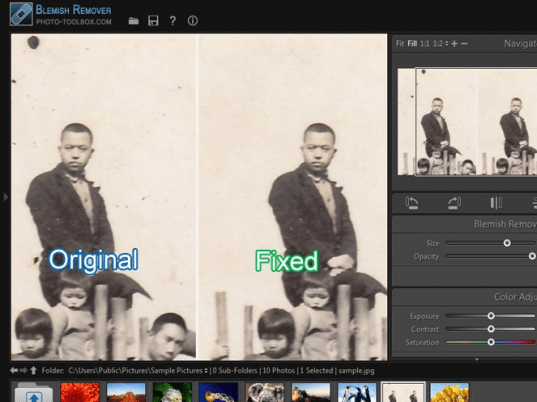
User comments